
Pixelmapping made easy
Why Pixmap Pro?

Industry standard
Importing from the industry-standard MVR file format enhances collaboration and ensures compatibility with lighting consoles and design software, eliminating past issues and keeping all departments perfectly synchronized.
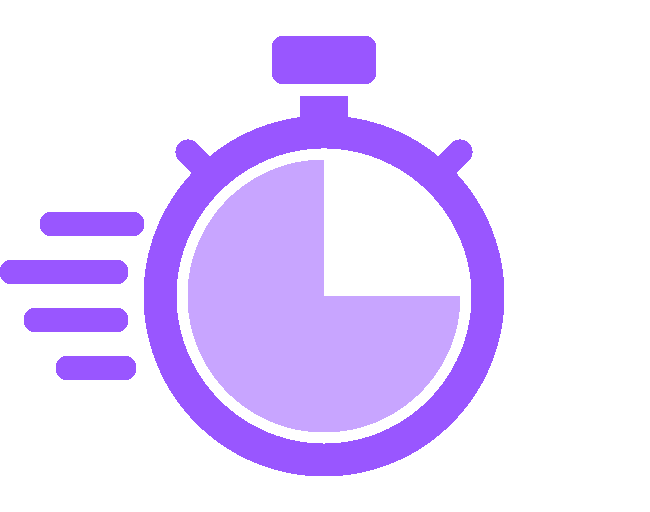
Timesaver
Say goodbye to repetitive tasks! Pixmap Pro auto-generates 3D meshes and CSVs for Disguise DMX Screens, drastically cutting down preproduction time allowing you to focus on what matters.
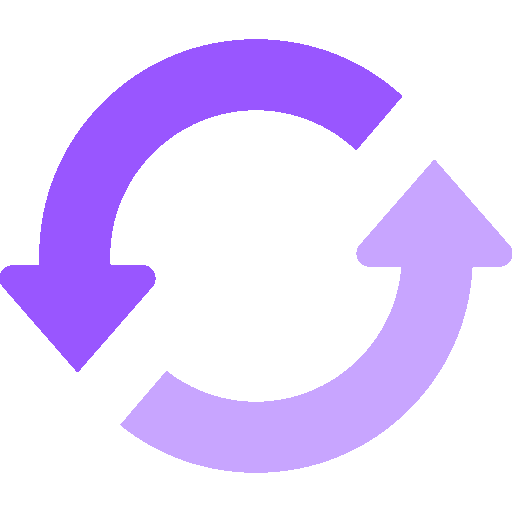
Updates
Tracking changes in fixture patch or positioning throughout the production lifecycle can be tedious and time-consuming. With Pixmap Pro, simply load the latest MVR file, hit 'Update', and everything is instantly up to date!
Trusted by professionals
"Using Pixmap Pro made a huge difference to the workflow. For us to be able to take MVR exports from
Vectorworks with both patch and 3D position information to then easily generate all the required OBJ and
CSV files for Disguise saved days of work.
With the lighting and video programming teams working closely in previz this also opened up more
opportunity for integration and it was decided early on the allow for pixel mapping of almost the entire
lighting rig. Over 650 DMX universes of control were sent from the Disguise servers into the lighting
MA3 session.
For projects of any scale or quantity of fixtures this saves so much time. What was previously a very
time consuming and multi-step process to create all the required OBJ and CSV files becomes simple. But
importantly when things change on site you don’t loose valuable time trying to update everything. It’s a
real upgrade in the workflow."
Joe Lott
Screens Director & Lead Video Programmer
Eurovision Song Contest 2024

Workflow Overview
Pixmap Pro consolidates patch and position data for all fixtures from the MVR project file, along with our "Pixmap Fixture Types" — either from our predefined library or custom-made by you before exporting it to be used in the mediaserver.
1 - Import Fixturepatch
Import all or selected fixtures from an MVR file directly from the lighting console or design software into Pixmap Pro. The data imported includes Fixture ID, DMX address, 3D position, rotation, GDTF device name, and manufacturer.
2 - Create fixtureprofiles
If the fixtures you need aren't already in our library, you can create your own custom fixtures using the built in fixture creator wizard. These custom fixture profiles can later be exported and reused as needed.
3 - Assign fixtureprofiles
The final step before exporting is to organize fixtures into logical groups and assign a fixture profile to each one. If you've entered a matching GDTF name in your fixture profile, you can auto-map the entire patch with just one click.
4 - Export
Now you're ready to export! Pixmap Pro generates 3D meshes (OBJ), DMX addressing (CSV), and a test pattern (PNG) for each fixture group, all compatible with Disguise media server DMX-screen.
Plans & Pricing
Opening Act
Free- Max 10 fixtures
- Limited fixturelibrary
- No fixturetype import/export
Rockstar
€170 per month€85 per month (12 month license)
- Unlimited fixturecount
- Import Fixtureprofiles
- Export Fixtureprofiles
- Update fixturedata from MVR
- Email support within 24 hours
Headliner
Contact for Pricing- Everything in Rockstar-tier
- Custom fixtureprofiles
- Priority support
- Turnkey Pixelmapping Solutions available on request
